Warranty Statement for Synology Products:
Channel Warranty
- Standard Warranty claim lead time is 10 - 15 working days.
- Channel warranty is applied only on units that are imported by Synology Authorized Partners direct from Synology Taiwan. Gray marketed products are not covered under local warranty.
Warranty Void If
- Miss-handled, physically damaged or burned products are not covered under warranty.
1 Year Remote Support
- All Synology Channel products are sold with 1 year remote support. Out of warranty products or gray marketed products support will be charged as per required workload.
Annual Hardware SLA
- If unit is covered under hardware SLA, warranty lead time will be 1 working day.
Check the warranty period of your Synology product
- The warranty period commences on the date of purchase shown on the purchase receipt or invoice. You will need to present the receipt or invoice as proof of purchase.
- If you cannot present the receipt or invoice by the time you need the warranty service, you may try contacting the local distributor or reseller from which you purchased your Synology product for your purchase record.
Return the defective product to where you purchased it
- If you have confirmed that your Synology product is still within the warranty period, please contact the reseller or agent where you originally purchased the Synology product for replacement service or for further information on the replacement procedure.
DATA Responsibility/Liability:
- 100% of DATA responsibility & Liability lies with the DATA owner, Which is the Organization that creates, Stores, Handles and processes DATA.
- Distributor/Dealer/Supplier will not be responsible for any type of DATA loss whatsoever.
- Always keep multiple copies of DATA to avoid a single point of failure.
FAQs Regarding Warranty:
I bought this NAS from another country, Can I contact any local distributor for warranty?
- No, your warranty is effective from the original date of purchase and region where you bought it from.
May I replace my defective NAS with different model?
- No. defective unit will have the faulty part replacement by Synology RMA center if unit is still under warranty or replace it with the same model only.
Does the warranty period start over after repair or replacement?
- No, your warranty continues from the original date of purchase.
Do I need to register my product for warranty?
- Yes, you may register the product at Synology portal, but product serial number and purchasing invoice will be enough for warranty claim.
Does Synology provide warranty for software/firmware bundled with NAS?
- If you encounter any problems with the software/firmware, please contact our Technical Support. Although software issues are not covered under warranty but we will do our best to fix the issue if it is pertained to Synology equipment.
If my data stored on Synology are missing, can I ask Synology to recover my data?
- It is the customer’s sole responsibility to make backup copies of data. We recommend you to back up the important data periodically. Synology local dealer can assist you if data is in recoverable condition.
Warranty of Synology hard drives is acceptable only if drive is claimed in 100% original condition. Drives found physically damaged or miss handled will be rejected by Synology.
- 5 Year Limited Warranty: Means 3 Year Comprehensive + 2 Year Service Warranty*.
- 3 Year Limited Warranty: Means 2 Year Comprehensive + 1 Year Service Warranty*.
- 2 Year Warranty: Means 2 Year straight replacement.
*Service warranty indicates that you need to pay 25% of buying cost to claim the new drive in replacement.
*Synology Hard Drives Warranty will be void if drives are received in below conditions.
| Module Lable Missing | Unreadable Barcode |
|---|---|
 |
 |
| Unreadable Serial No. | Lifted Label |
 |
 |
| Detached or peeled product label | Label missing |
 |
 |
| Sticker broken | Covered breathing hole |
 |
 |
| Hand writing on label and covers label content | Partially broken drive label (Label contents can NOT readable) |
 |
 |
| Dent on Drive | Deep and heavy Scratch |
 |
 |
| Adhesion glue on cover | Damages caused by liquid |
 |
 |
| Missing Pin | Severely bent pins |
 |
 |
| Burnt/rust/oxidation on pins | Heavy broken or connector missing |
 |
 |
| Lifted PCB barcode sticker | Wrong screw mounted |
 |
 |
| Broken PCB barcode sticker | Bent PCB |
 |
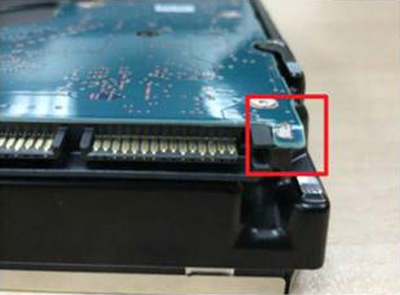 |
